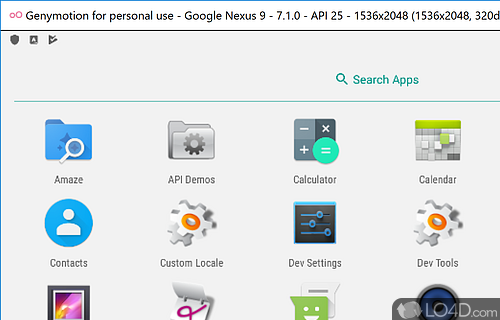Emulate Android APK apps on your PC with presets for Sony, Samsung and HTC handsets with ARM processors (similar to BlueStacks).
Genymotion is a very fast and free (with limited features) Android emulator.
The program itself is based on VirtualBox and is known for its effectively fast speed and its usefulness for running Android apps on a Windows desktop. Whether or not you are a developer, Genymotion Free allows for running Android under Windows and does it at a respectable speed.
You can use it to run virtually any type of modern Android application whether it be games or other types of applications.
Installing Genymotion is painless and despite being an emulator for ARM-based processors, it runs fine without any issues on x32 or x64-based PCs. Genymotion also includes predefined profiles for many of the most popular handsets by Samsung, Sony and HTC.
The free version is pretty basic and does not include many of the more advanced features for developers. You must also register yourself a free account with the developer in order to run the program. The Android SDK is also a prerequisite.
Overall, Genymotion is a very capable application which has no issue running Android APK apps under Windows.
Features of Genymotion Free
- App Sharing: Share your app with others with a single click.
- Battery Saver: Customize your device's battery settings to optimize your battery life.
- Camera Integration: Take advantage of the camera integration to test your app's camera features.
- Cloud Integration: Automatically provision virtual devices with the cloud.
- Cross-Platform: Compatible with Windows, MacOS and Linux.
- Hardware Acceleration: Leverage hardware acceleration to improve the performance of your virtual device.
- Instant Deployment: Quickly setup and launch Android virtual devices from a comprehensive list.
- Location Spoofing: Simulate different locations to test your app's location-based features.
- Multi-Touch: Perform multi-touch gestures on your virtual device.
- Network Simulation: Simulate various network conditions to test your app's performance.
- OpenGApps: Easily install Google Apps on your virtual device.
- OpenGL: Leverage OpenGL acceleration to improve the performance of your device.
- Profiling Tools: Analyze the performance of your app with real-time profiling tools.
- Remote Control: Streamline your workflow with remote control of your virtual device.
- Testing Framework: Test your app on various Android versions and configurations.
Compatibility and License
Genymotion Free is a restricted version of commercial software, often called freemium which requires you to pay a license fee to unlock additional features which are not accessible with the free version. Download and installation of this software is free, however other similar programs are available from mobile phone tools which may have what you need. 3.9 is the latest version last time we checked.
What version of Windows can Genymotion Free run on?
Genymotion Free can be used on a computer running Windows 11 or Windows 10. Previous versions of the OS shouldn't be a problem with Windows 8 and Windows 7 having been tested. It comes in both 32-bit and 64-bit downloads.
Filed under: